How much time do your teams lose searching for information? In today’s enterprise, critical knowledge is often scattered across cloud storage like Google Drive or SharePoint, collaboration platforms like Slack or Microsoft Teams, critical business systems like Salesforce or SAP, knowledge bases like Confluence, and countless other internal databases and shared folders. Finding that one crucial document, project update, or answer to a burning question can feel like searching for a needle in a digital haystack.
Google Cloud’s Agentspace offering aims to tackle this challenge with its new Enterprise Search and AI Assistant platform, currently available under private preview (meaning features may evolve as it approaches general availability).
I’ve been evaluating Agentspace over the past few weeks and having seen the value similar agentic AI assistants have brought to enterprise organisations, I was eager to delve into Google’s offering.
In this blog post, I’ll share my initial impressions, providing an overview of Agentspace, its core features and capabilities, and highlighting how it can transform information access and productivity within the enterprise.
Agentspace Overview
Google Cloud’s Agentspace is a powerful Enterprise Search and Assistant platform, designed to tackle information silos and boost productivity. It features an intelligent, multimodal agent – powered by Gemini reasoning – that allows users to interact with enterprise knowledge naturally and conversationally.
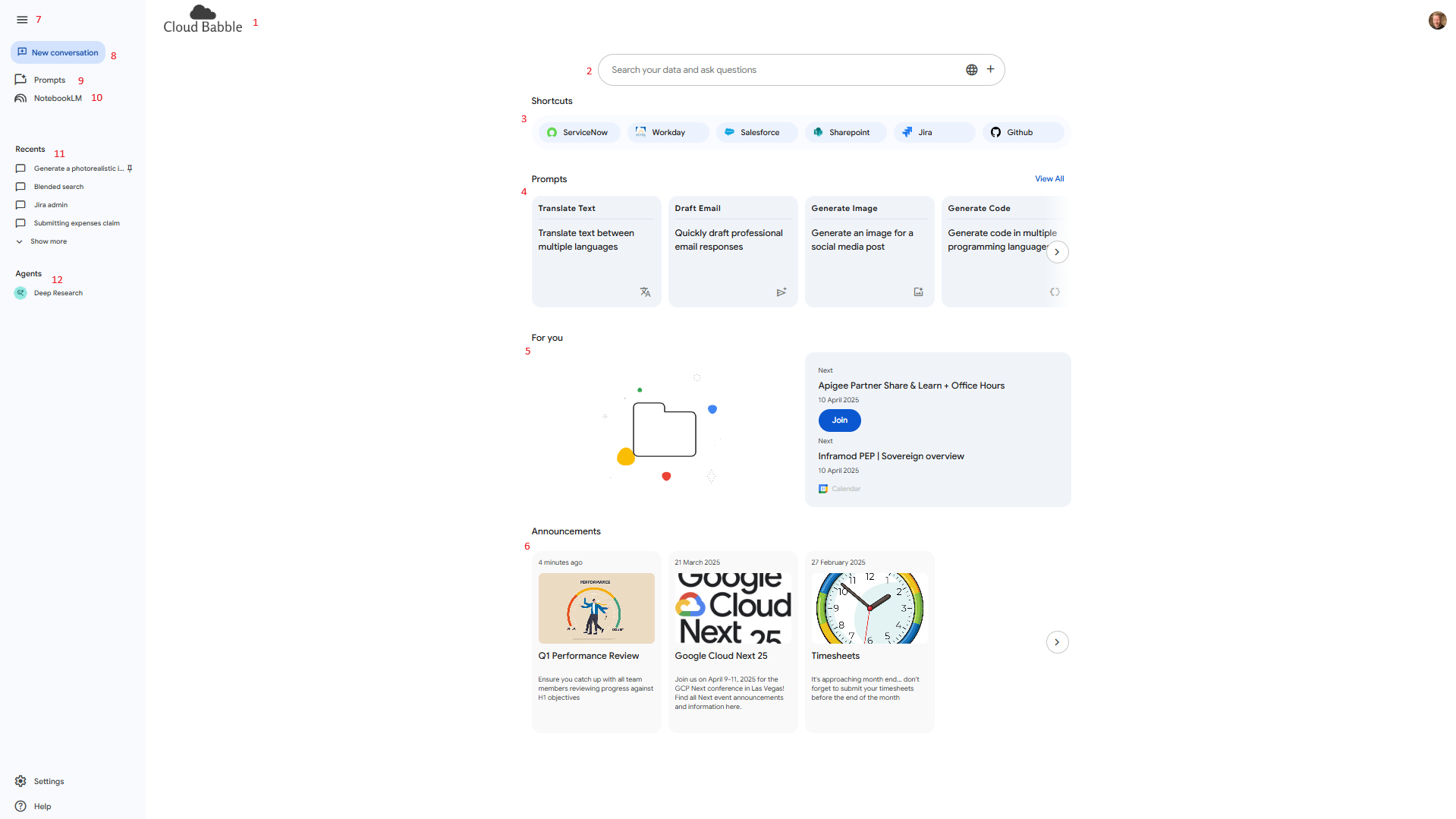
Figure 1: Google Cloud Agentspace User Interface (UI)
Agentspace connects to a vast range of enterprise applications alongside Google Cloud and Workspace data sources, enabling users to find information regardless of where it lives, all via a single interface. It handles both structured and unstructured data, including text, images, audio, and video, ensuring comprehensive access to organisational knowledge.
Key capabilities like blended search, translation and intelligent summarisation allow knowledge workers to move beyond simple document retrieval and key word searches. With Agentspace they can instead quickly grasp key insights from large volumes of information, significantly reducing manual effort and freeing up time for more valuable tasks. All this power is delivered through an intuitive, customisable web interface designed for ease of use, alongside a robust API for deeper integrations.

Figure 2: Stressed Knowledge Worker Searching Through Endless Data Silos For Information Wasting Valuable Time (Courtesy of Imagen 3)
While the advanced search and summarisation offer significant business value alone, the true transformative potential lies in Agentic AI – the ability to automate complex tasks and business functions via custom agents (I’ll delve deeper into Agents in a follow-up post).
From a security perspective, Agentspace integrates key Google Cloud security controls often demanded by enterprises. It supports VPC Service Controls (VPC-SC) for network perimeter security and Customer-Managed Encryption Keys (CMEK) for enhanced data protection. Authorisation relies on Google Cloud IAM for fine-grained Role-Based Access Control (RBAC). Flexible global and regional deployment options help you meet specific data residency requirements. Agentspace is also designed to respect source system Access Control Lists (ACLs), ensuring appropriate data visibility for user queries (more on connector specifics and data ingestion handling in a future post).
Inside Agentspace: A Look at the User Interface (UI)
Users primarily interact with Agentspace through its web interface (see Figure 1 above). Tailored for enterprise use, the platform supports custom branding (1); displaying your corporate logo helps make Agentspace feel immediately familiar to users.
The heart of the interface is the central search box (2). This is much more than a simple search bar; it’s your conversational entry point to the Agentspace assistant. Here, you can ask natural language questions, paste text or upload data for summarisation, and maintain context across your interaction. You have precise control over your information scope: choose whether to ground responses with Google Search for broader context or focus solely on internal data. Additionally, you can easily filter results by toggling specific enterprise data sources on or off, ensuring you only query the systems relevant to your current task.
Beneath the search bar, Agentspace offers convenient Shortcuts (3) – customizable links providing quick access to frequently visited applications, websites, or data sources. Alongside these, you’ll find curated Prompts (4). These pre-defined examples are excellent for demonstrating Agentspace’s capabilities and helping new users understand effective ways to query information.
Agentspace also personalises your experience with the “For You” section (5). By connecting your Google Calendar and Google Drive, this area proactively surfaces your recent documents and upcoming meetings, even providing links to join calls directly from the page. Important company-wide information can be effectively communicated using the Announcements (6) feature. Administrators can schedule targeted messages to appear for all users, perfect for highlighting key deadlines (like month-end reporting) or upcoming events.
Finally, an expandable side menu (7) neatly organises several features:
- New Conversation (8): Quickly start a fresh chat with the assistant, clearing earlier context.
- Prompts (9): Access the full library of predefined prompts for ideas and inspiration.
- NotebookLM (10): Seamlessly jump into the Enterprise version of NotebookLM to further analyse, organise, and share insights derived from Agentspace (we’ll dive into this integration more in a later post).
- Conversation History (11): Revisit past interactions, maintaining full context and seeing previous responses. You can even pin your favourite or most frequently used conversations for quick retrieval.
- Agents (12): This is your gateway to specialized assistants. Out-of-the-box, Google provides powerful tools like a deep research agent for AI-driven reports and summaries. This area will also host custom agents tailored to specific business functions.
Overall, the Agentspace UI strikes a great balance, offering a wealth of functionality within a design that feels intuitive and focused on helping users find information and get work done efficiently.
Final Thoughts
In summary, my initial experience exploring Agentspace during its private preview has been positive. It presents a compelling solution to the long-standing challenge of enterprise information silos, offering an intuitive interface combined with the power of Gemini for intelligent search, summarisation, and task automation via agentic AI. While features may evolve before general availability (hopefully we hear more about this during Next ‘25!), Agentspace is shaping up to be a significant productivity booster for knowledge workers.
Stay tuned for the next post on Agentspace where I plan to dive deeper into Agentspace data source connectors, data ingestion, actions and agents.
Thanks for taking the time to read this blog, I hope you find it useful understanding Google Cloud Agentspace. Please feel free to share, subscribe to be alerted to future posts, follow me on LinkedIn, and react/comment below!